R-SIM3 Activation Software 5.1.2 Version, updating iOS7.X iphone5(Sprint) perfectly solving the problems of GSM, WCDMA 186USIM, Nano 128K/256K, 3G/4G sim cards’ SMS and EDGE Internet.Note: Please open 2G in R-SIM3 Activation Software, solving the problem of iOS7.X 4S(Sprint)2G internet.
R-SIM has been imitated, but never surpassed.R-SIM cards activation program is the assist firmware of the end of R-SIM PC end. It mainly solve the 3G/4G-128/256K SIM Card problem for iPhone 4S and 5 IOS7、IOS6(IOS6.0, 6.0.1, 6.1, 6.1.1, 6.1.2,6.1.3,6.1.4),4S/iphone Sprint, Verzion, etc... And the Sprint iPhone 5 SMS, Internet problem solved by the 3G patch. The R-SIM cards usability is more stabilize, more perfect, It suits for all over the world and all the iPhone 4S, don’t need jailbreak, and the GSM WCDMA perfect unlock. Welcome to download!
download link http://www.rsim5.com/download.php
Notes(Attention:security code is to distinguish the genuity of R-sim card, while activation code is to activate 3G/4G-128/256K SIM Card of iphone. DO NOT CONFUSE):
1. R-SIM_4S activation card need to problem on Microsoft .NET Framework 2.0 Service Pack 2 or higher version. If it can’t run, please download it first: Microsoft .NET Framework 2.0 Service Pack 2
http://www.microsoft.com/zh-cn/download/details.aspx?id=1639 2. Please make sure your iPhone 4S can’t do jailbreak before installing this activation program. If you are the WCDMA 3G SIM card user, please install this activation program, then do jailbreak later. If you want to use the 2G SIM card, it doesn’t need to to install this activation program.
The instruction of the R-SIM activation program
(Before installation, please ensure whether your PC has installed iTunes. If not, please download and install the iTunes, and then reboot):
1. Please open the activation program, then connect your iPhone 4S into the PC. (If something not compatibly, please close them, and add them to believable )
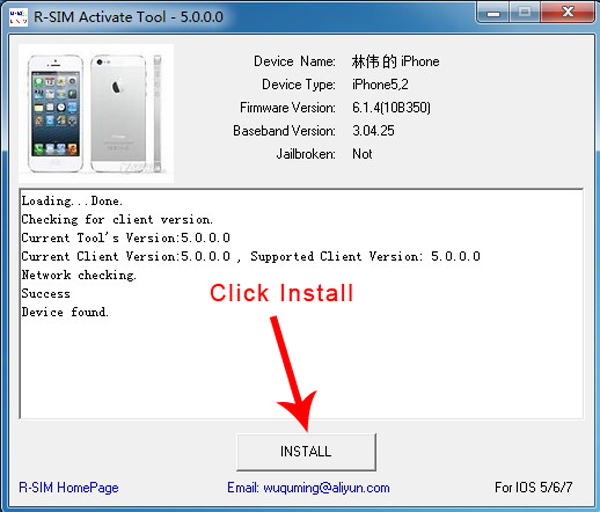
2. Click INTALL
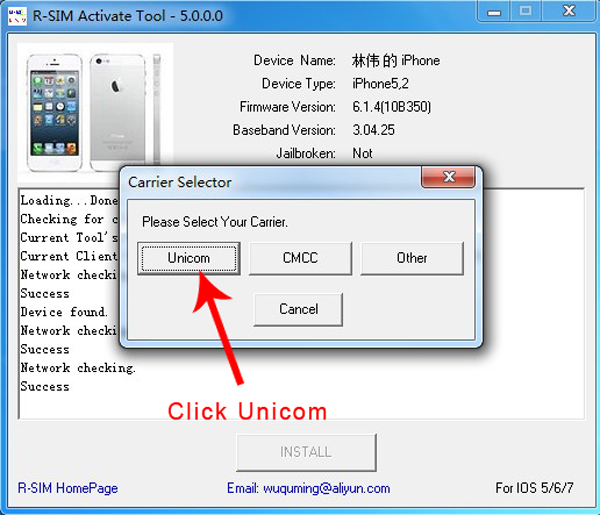
3. Choosing the right SIM card carrier. Note: Unicom is the 3G /4G-128/256kSIM card, CMCC is the 2G SIM card.
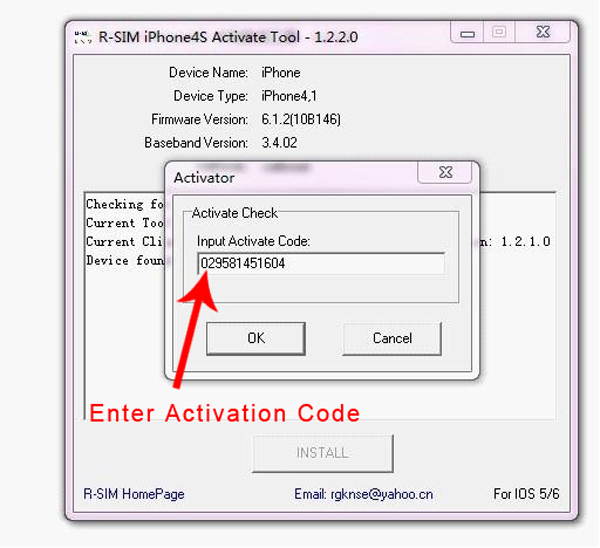
4.2. After choosing the sim card carrier, please input the 12("W" START) digitals R-SIM
original activation card number. Then click the “OK”
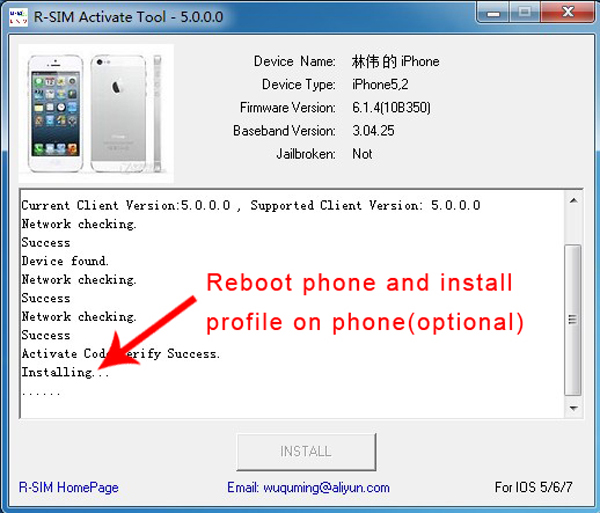
5.2.Now, the iPhone 4S/I5 will shows the tips of the description folders, Please install Now.
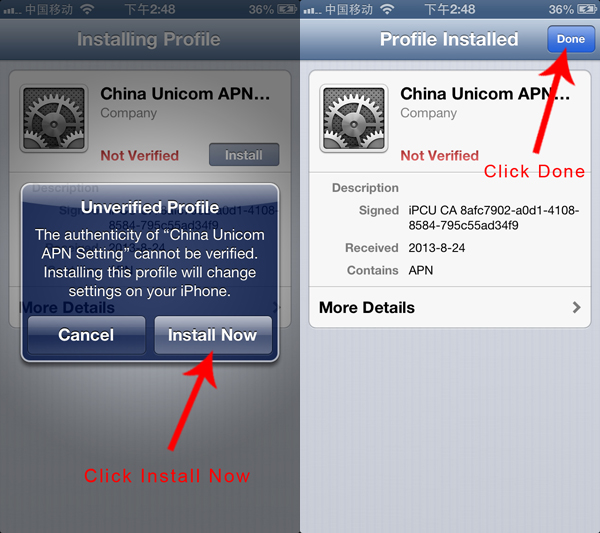
6.Click Patch. Settings-General-Profiles-2Instaled
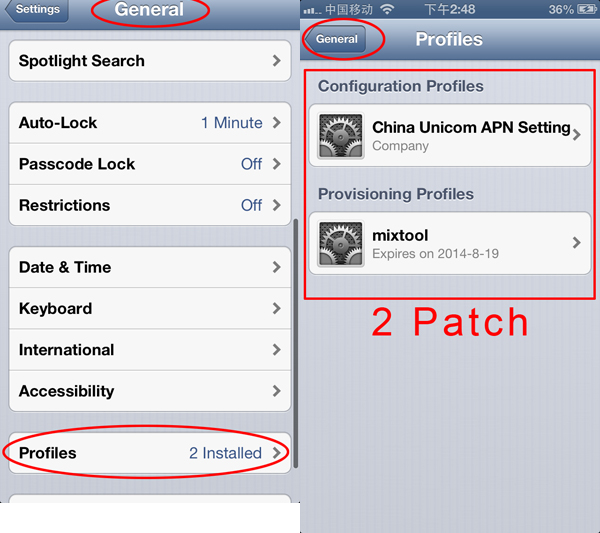
7.After completed, please restart your iPhone. R-SIM3-Patch-NO
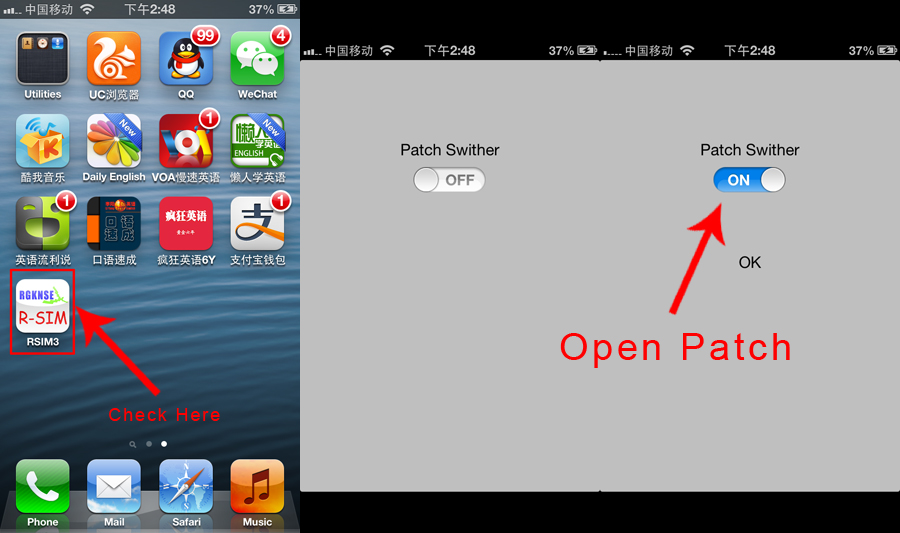
8.8.the PC will aslo shows the Installation Complete,
Note: after unlock the iPhone with R-SIM cards. Please go to Setting-general-Cellular-,
turn on the data roaming . APN(3G-3GNET)
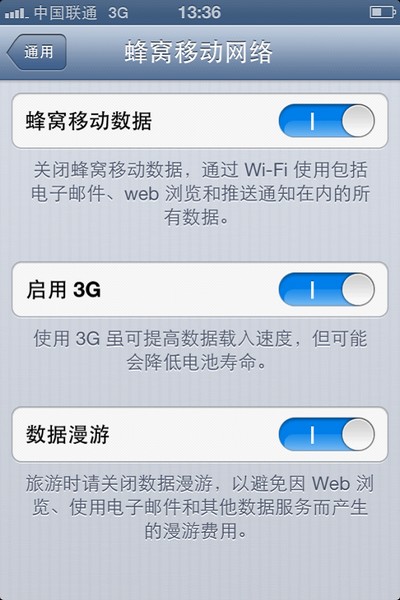
R-SIM has been imitated, but never surpassed.R-SIM cards activation program is the assist firmware of the end of R-SIM PC end. It mainly solve the 3G/4G-128/256K SIM Card problem for iPhone 4S and 5 IOS7、IOS6(IOS6.0, 6.0.1, 6.1, 6.1.1, 6.1.2,6.1.3,6.1.4),4S/iphone Sprint, Verzion, etc... And the Sprint iPhone 5 SMS, Internet problem solved by the 3G patch. The R-SIM cards usability is more stabilize, more perfect, It suits for all over the world and all the iPhone 4S, don’t need jailbreak, and the GSM WCDMA perfect unlock. Welcome to download!
download link http://www.rsim5.com/download.php
Notes(Attention:security code is to distinguish the genuity of R-sim card, while activation code is to activate 3G/4G-128/256K SIM Card of iphone. DO NOT CONFUSE):
1. R-SIM_4S activation card need to problem on Microsoft .NET Framework 2.0 Service Pack 2 or higher version. If it can’t run, please download it first: Microsoft .NET Framework 2.0 Service Pack 2
http://www.microsoft.com/zh-cn/download/details.aspx?id=1639 2. Please make sure your iPhone 4S can’t do jailbreak before installing this activation program. If you are the WCDMA 3G SIM card user, please install this activation program, then do jailbreak later. If you want to use the 2G SIM card, it doesn’t need to to install this activation program.
The instruction of the R-SIM activation program
(Before installation, please ensure whether your PC has installed iTunes. If not, please download and install the iTunes, and then reboot):
1. Please open the activation program, then connect your iPhone 4S into the PC. (If something not compatibly, please close them, and add them to believable )
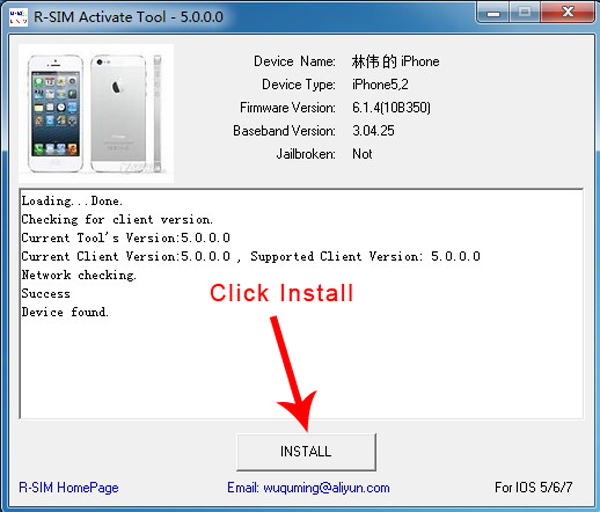
2. Click INTALL
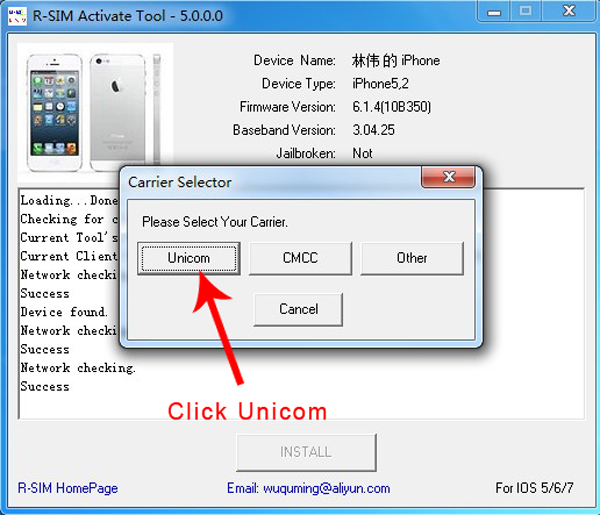
3. Choosing the right SIM card carrier. Note: Unicom is the 3G /4G-128/256kSIM card, CMCC is the 2G SIM card.
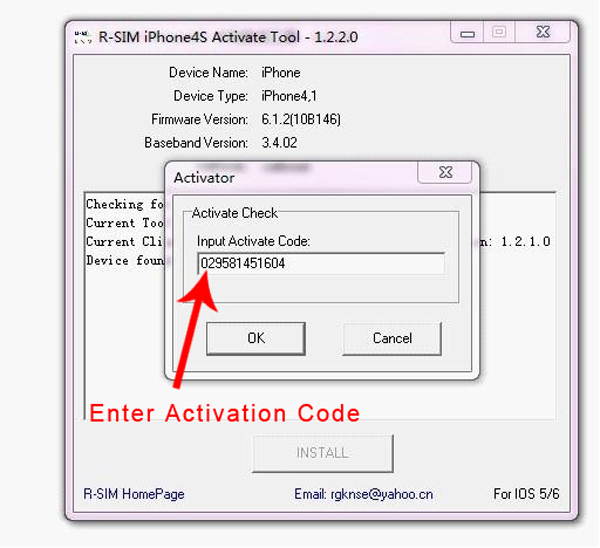
4.2. After choosing the sim card carrier, please input the 12("W" START) digitals R-SIM
original activation card number. Then click the “OK”
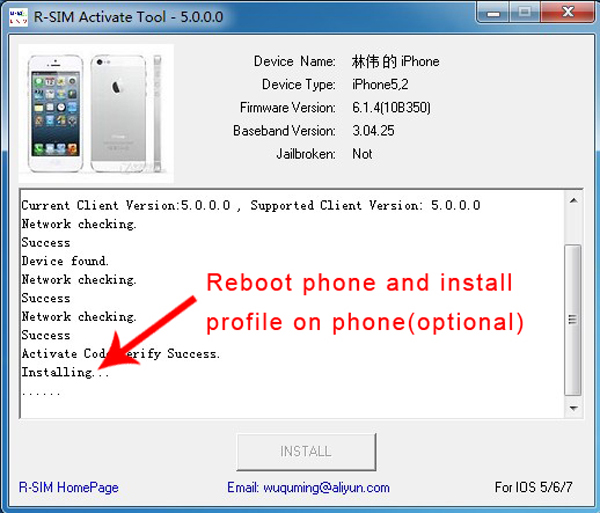
5.2.Now, the iPhone 4S/I5 will shows the tips of the description folders, Please install Now.
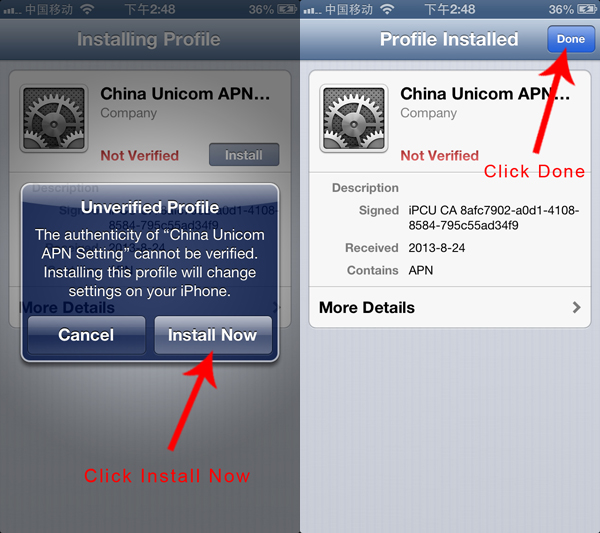
6.Click Patch. Settings-General-Profiles-2Instaled
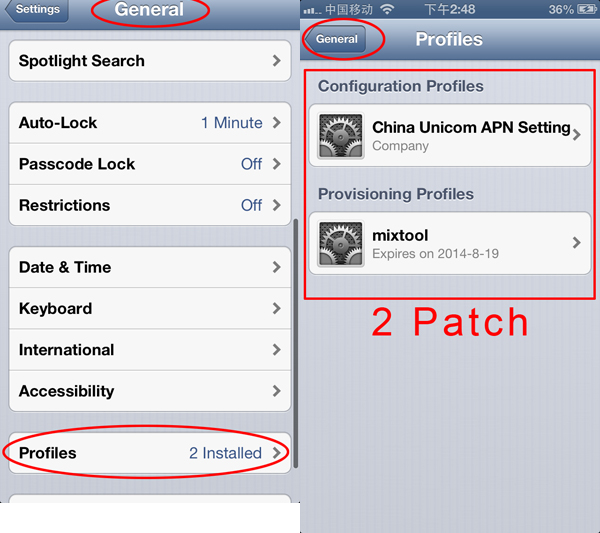
7.After completed, please restart your iPhone. R-SIM3-Patch-NO
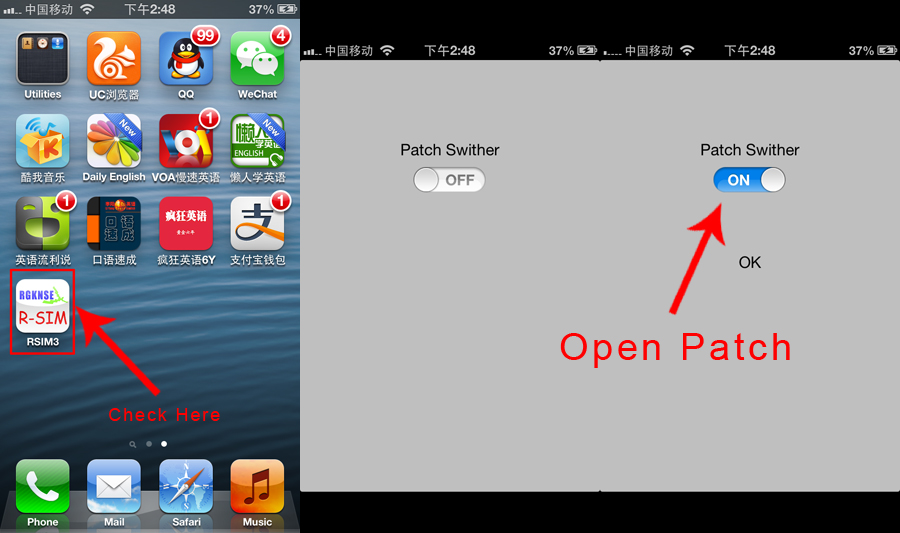
8.8.the PC will aslo shows the Installation Complete,
Note: after unlock the iPhone with R-SIM cards. Please go to Setting-general-Cellular-,
turn on the data roaming . APN(3G-3GNET)
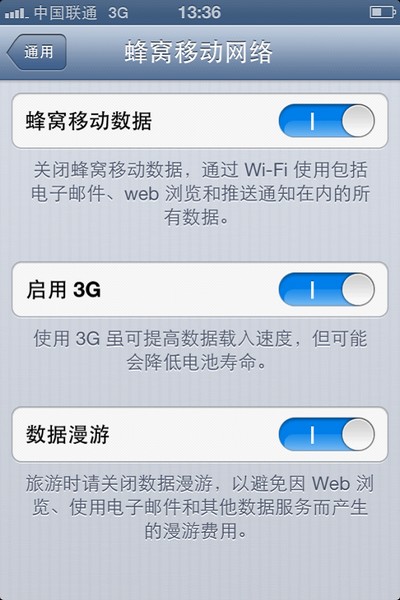
Today, “bulk sms service provider” are in a great demand. Reason behind it is that, sms has become one of the most popular sms in current time.
ReplyDeletesms reseller